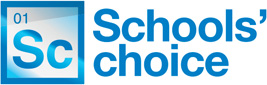Please see the following information regarding recording attendance and reporting on parent’s job details:
Recording Attendance
For recording attendance please follow the instructions on this Spreadsheet.
Within SIMS.net please record # code (planned whole or partial school closure) for the whole school. Go to Focus | Attendance/Lesson Monitor | Exceptional Circumstances.
Contacts Job Details & SEN report
A report file has been sent to all schools via Anycomms, once this file is imported into SIMS.net, the report can be run to show contacts job details and pupils SEN status. This is assuming this information has been filled in and kept up to date.
For more information on attendance or if you haven’t received the report file please email ithelpdesk@schoolschoice.org
Views:
Keywords: COVID-19, Recording Attendance in SIMS