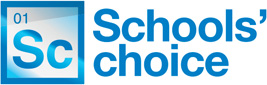There are a few reasons why this can happen.
First check you have completed all the data necessary on the employees contract in SIMS.net including Service Term, Financial Subgroup, Payroll Number, Payscale and Role. Also check the payscale in the service term and make sure that there is a value in the point on the payscale on which they are being paid. If spinal progression is ticked on the service term, it may be looking at a higher point than the one showing on the contract.
If these are all appearing correctly in SIMS.net, it could be that the employees Service Term is not mapped in FMS. Please see our FAQ on correcting this.
If you are having problems with multiple employees not appearing or updating, please try this work around.
If you are continuing to have problems, please contact the Finance Helpline on 0345 6037 684