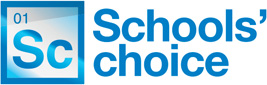Use of the PSF Dynamic Link on Orovia BPS
Users may have experienced issues synchronising their nominal codes and cost centres from PSF to Orovia BPS whereby the codes created within PSF do not appear within the BPS database.
To ensure that the codes synchronise daily and as soon as possible, it is best if users open the PS Finance Integration application which will have been installed on your PSF desktop.
When the application opens you will be prompted for a username and password. An emailed reminder of your user name and password has been sent separately.
Once the application is open, you can minimise it and leave to run in the background. The application will ensure that the BPS database is refreshed at least every 40 minutes to ensure that the most up-to-date nominals and cost centres pull through for you to use.
If you have any further issues using the PSF/BPS dynamic link, please contact our helpline on 03456 037684 or email academies@schoolschoice.org