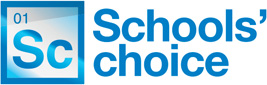Yes, please contact the Finance Helpline when you are ready to start budgeting for your next year in BPS. We will then request the functionality is turned on within your BPS site.
Please note that once you have switched to the new year we will no longer be able to amend any standing data in the previous year (such as payscales, SEN rates, TLR rates, Early Years rates, superannuation rates). This data will still be amendable in the 2018/19 year.
Once the 2018/19 year has been opened you will find you have a new ‘Next Year’ menu option as below:

Any amendments you wish to make to the 2018/19 year should be completed within this section of the software. All employee scenarios will be rolled forward (and will continue to be updated in both years).
Other I and E scenarios can be rolled forward, but you will need to generate these first by clicking the below icon next to any relevant scenarios.
![]()
Funding scenarios do not roll forward, however you will find that any pupil data you have previously entered will be copied across in your first new scenario.
You will still be able to work on scenarios for the current year by clicking the relevant options on the side menu.
For more information on using the ‘Next Year’ functionality, please see the ‘Next Year’ section of the BPS user manual (located under User/Admin>Help and User Guide on your system).