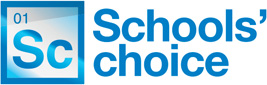In FMS select: Focus>Personnel links>Salary Projections. Then select clear commitments on the tool bar at the top right. Select the period that you are looking to clear commitments for. Review the items that appear and only tag and clear those that you know are no longer valid. Once tagged select clear commitment and then save.
Views: