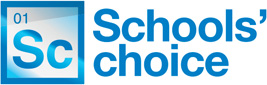Go to https://www.schoolschoice.org/ log into your user account, click on the appropriate channel and you can then manage your account using My CPD Online, this can be found at the top of the screen. If you have booked the place yourself, go to ‘My CPD Online – Events’ click on ‘Cancel a Booking’. This allows you to cancel a confirmed place on an event.
If you are a CPD Leader and you have booked a place on behalf of a colleague, you can cancel the booking by logging into your user account, selecting the appropriate channel and ‘My CPD Online’. Under CPD Leader Tools, locate the booking you wish to cancel under ‘Events colleagues due to attend’.
Please note that cancellation policies may vary between the different channels. If you cancel a place, you will receive a warning if you are likely to be charged.