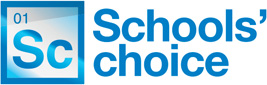You may remember from the budget briefings last week that Julia Dolan talked about a “Single Sign On” system to access Schools' Choice systems.
It will be the same User Name and Password that you need to access the NQT Pool.
We need you to check this by close of play on Thursday 12th March 2015 therefore it is crucial that you ensure you can access the site and are prepared by knowing your User Name and Password.
This is what you need to do now :
Your user name is – Your.name@yourschool.suffolk.sch.uk
Please follow the instructions below:
Please open the website at https://nqt.schoolschoice.org
Press the schools single sign on button on the right in green.
On the next screen enter your user name and your current password for this account.
You now have access to the search facility to find NQT’s details once the website is live.
You may be asked to update your email address at this point 2.
If you do not have a password please email: