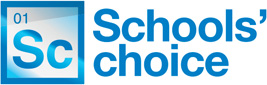This depends on the type of account you have, if you have a Single Sign On account you should be able to rest your password via Secure Portal Password Manager. However if this is not working you will need to get in contact with the IT Helpdesk by calling 01473 265555 or emailing ICT Helpdesk
If you have a CPD only account you will be able to reset the password your self, using the Forgotten Details page. This will email you your username and allow you to set a password.
If you have any problems or error messages please contact us on 0300 123 1420 Services@schoolschoice.org
Answer updated July 2019